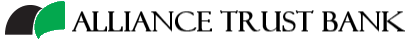Online Banking Solutions
Online banking tools for an on-the-go world.
You’re making all of the right moves. Buying a new home, building a nest egg, saving for your child’s future. And citizenspremier.com is here to help you keep up with your finances. Check account balances, pay your bills, transfer funds—all securely and conveniently from anywhere—day or night.
With Security Bank United's Online Banking Services you’ll enjoy the following features:
- Transfer money between your Security Bank United and non-BankUnited accounts
- Pay bills online in one convenient location and receive eBills directly into your online banking
- View your Security Bank United account statements and loan payment history
- Deposit checks fast with your mobile phone
- View all your finances – including accounts at other financial institutions using Security Bank United’s FinanceWorks™. You can even set up alerts to update you about your spending, budget goals and more. FinanceWorks™ provides you with the tools to see all of your accounts in one place, see where you are spending your money, and identify ways to save
- Set up customized alerts for everything from account balances to specific transactions or transaction types
- Pay family, friends and almost anyone using our Person-to-Person Transfer payment service simply by using their email address, phone number or bank account information
- Reorder checks and place stop payments
Online Statements
De-clutter your life. Go green.
Every transaction you make doesn’t necessarily have to create a paper trail. Sometimes an e-trail will fit the bill. That’s why Security Bank United offers free monthly eStatements. They’re safe, convenient and you’ll receive the same account information as paper statements, plus save time and the environment. With eStatements you can also:
- Reduce the risk of fraud and identity theft
- Reduce clutter and eliminate the need to store and shred stacks of paper statements
- Set up alerts and receive automatic email notifications when your statement is available online
- Track account history, accessing statements as far back as 18 months
- View transactions for all Security Bank United accounts online, quickly and securely
- Download and save statements for easy, safe recordkeeping
Go green. GET STARTED TODAY.
You must be a Security Bank United Online Banking customer in order to receive eStatements.
- Log in to your Security Bank United Online Banking
- Then, click on the “Online Statements” tab at the top
- Under the “Settings” tab go to “Manage My Settings”
- Then select your delivery option as “e-Statement”
Not enrolled in Online Banking?
Mobile Banking
Smarter banking right on your smartphone.
From staying ahead of your career to chauffeuring the kids to soccer practice, you’re constantly on the go. With Security Bank United’s free mobile banking app, mobile web and text banking, you’ll bank faster with an intuitively-designed platform that lets you easily pay bills, review recent transactions, transfer money between accounts and more—all right at your fingertips. That’s smart mobile banking—on the go and on your schedule.
- Instantly access real-time account balances
- Schedule payments
- Deposit checks fast with your mobile device
- View images of posted checks
- Transfer funds
- Locate the closest Security Bank United ATM or bank branch
- Manage account alerts and notifications
How to Get Started:
To download our mobile banking app, simply search for “Security Bank United” in your app store or go to citizenspremier.com from your phone and click the download mobile app link.
Download Security Bank United Mobile App here: Apple® or Google Play®
To use Security Bank United Mobile Banking, you must be enrolled in Security Bank United Online Banking and download the Security Bank United app for your mobile device. Security Bank United does not charge a fee for Mobile Banking. However, a supported mobile device is needed to use Mobile Banking. Your wireless carrier may charge you for data usage and text message services. Check with your wireless carrier for details regarding your specific wireless plan and any data usage or text messaging charges that may apply. Terms, conditions and fees for Security Bank United accounts, products and services are subject to change.
Apple and the Apple logo are trademarks of Apple Inc. registered in the U.S. and other countries. App Store is a service mark of Apple Inc. Android and Google Play are trademarks of Google, Inc. Security Bank United and the Security Bank United logo are registered trademarks of Security Bank United, Inc.
Person-to-Person Transfer
Give paper checks their walking papers.
Whether you’re paying a monthly utility bill, sending money to a roommate or just tipping the babysitter, do it all safely and conveniently with Security Bank United’s Person-to-Person Transfer service. It’s the fast and easy way to click n’ send money in a snap. Simply transfer funds using the recipients email address, mobile phone number or account information—all online and in no time.
HOW IT WORKS
Sending Money
- Log in to Security Bank United Online Banking
- Under “Move Money” click on Person to Person Transfer
- Send money to anyone using their email address, mobile phone number or bank account information
- The recipient will be notified by email or text message
- The recipient completes the deposit by entering the verification code sent by Popmoney®
- The recipient can deposit the money within online banking if their bank offers Popmoney® or at www.popmoney.com by providing their bank account information
- You will be notified when the transaction is complete
- The dollar limits for sending money for both standard and express delivery are $1,500 per day and $12,000 per month
Receiving Money
- You will receive an email or text message letting you know someone sent you money
- You can log into your bank account and direct the funds there or you can provide your bank account information at www.popmoney.com. Your money will be sent to that account
- If you don’t provide your account information, the payment will be automatically returned to the sender’s account
- Money sent to a bank account will be automatically deposited there
- Standard delivery (3 business days) fee is $1.00. Express delivery (next business day) fee is $3.00. The fee will be charged to the sender at the time payment processing is initiated. The payment transaction amount that appears in your Online Banking transaction history statement will include the fee